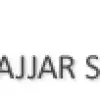Create one MS Access form with tree control
$30-50 USD
Closed
Posted almost 14 years ago
$30-50 USD
Paid on delivery
Create one MS Access form which displays a hierarchy of employees from Northwind Traders which permits drag and drop reorganization of hierarchy, changing the reporting relationships between employees.
This form must use the exontrol's ExGrid activeX control rather than the MS TreeView control.? ExGrid allows the first column to display a hierarchy like TreeView and allows other columns to display information about the value displayed in the grid.
Here's a simple example:
Employee? ? ? ? ? ? ? ? ? ? ? ? ? ? ? ? ? ? ? ? ? ? Job Title? ? ? ? ? ? ? ? ? ? ? ? ? ? ? ? ? ? ? ? ? ? ? ? ? ? ? ? Fax number
John? ? ? ? ? ? ? ? ? ? ? ? ? ? ? ? ? ? ? ? ? ? ? ? ? ? ? ? ? ? President? ? ? ? ? ? ? ? ? ? ? ? ? ? ? ? ? ? ? ? ? ? ? ? 111-111-1111
-- Mary? ? ? ? ? ? ? ? ? ? ? ? ? ? ? ? ? ? ? ? ? ? ? ? ? ? Vice President Marketing? ? 222-222-2222
---- Louise? ? ? ? ? ? ? ? ? ? ? ? ? ? ? ? ? ? ? ? ? Secretary? ? ? ? ? ? ? ? ? ? ? ? ? ? ? ? ? ? ? ? ? ? ? ? ? 333-333-3333
-- Gary? ? ? ? ? ? ? ? ? ? ? ? ? ? ? ? ? ? ? ? ? ? ? ? ? ? ? Vice President Logistics? ? ? ? 444-444-4444
---- Tom? ? ? ? ? ? ? ? ? ? ? ? ? ? ? ? ? ? ? ? ? ? ? ? ? Production manager? ? ? ? ? ? ? ? ? 555-555-5555
---- Robert? ? ? ? ? ? ? ? ? ? ? ? ? ? ? ? ? ? ? ? ? Shipping manager? ? ? ? ? ? ? ? ? ? ? ? 666-666-6666
## Deliverables
This project is to create a one Microsoft Access form with a tree that displays employees in the Northwind Trader employees table in a TreeView-like hierarchy with drag and drop capability to reassign employees.
?
MS Note 167309 “Sample Procedure to Fill a TreeView Control Recursively?? illustrates how to use the superior/subordinate relationships of employees in the Northwind Traders database to do this with MSTreeView 5.0 SP2.? The attached database has a working illustration of this note..
?
My project is to create one form, but replace the TreeView 5.0 SP2 with an activeX control ExGrid from exontrol.com.? The download can be found at <[login to view URL]>.
?
Online help for ExGrid includes sample code for VB, VBA, FoxPro, C++, etc. and is located at <[login to view URL]>
?
This control is available for a free, unlimited evaluation period and also supports drag and drop like the TreeView.
?
It is necessary to download this control and add it to the list of activeX controls that can be used by MS Access.
?
Exontrol technical support states that ExGrid will support drag and drop as shown below:
?
'===================================================
Back to the issue, you can have the drag and drop exactly as in the Microsoft TreeView control with the link you provided.
?
Shortly, you need:
?
1. Set the OLEDropMode = 1
2. Handle the OLEStartDrag event amd set the AllowedEffects parameter on 2 and call the [login to view URL] with some data to be dragged
3. Handle the OLEDragDrop event.
?
A simple sample will be:
?
Private Sub Form_Load()
? ? ? [login to view URL] = exOLEDropManual
End Sub
‘----------------------------------------------------------------------
Private Sub Grid1_OLEDragDrop(ByVal Data As [login to view URL], Effect As Long, ByVal Button As Integer, ByVal Shift As Integer, ByVal X As Single, ByVal Y As Single)
? ? ? Dim hI As HITEM
? ? ? hI = CLng([login to view URL](exCFText))
? ? ? If (hI <> 0) Then
? ? ? ? ? ? ? With Grid1
? ? ? ? ? ? ? ? ? ? ? Dim c As Long, hit As HitTestInfoEnum
? ? ? ? ? ? ? ? ? ? ? Dim h As Long
? ? ? ? ? ? ? ? ? ? ? h = .ItemFromPoint(-1, -1, c, hit)
? ? ? ? ? ? ? ? ? ? ? If (h <> 0) Then
? ? ? ? ? ? ? ? ? ? ? ? ? ? ? .BeginUpdate
? ? ? ? ? ? ? ? ? ? ? ? ? ? ? With .Items
? ? ? ? ? ? ? ? ? ? ? ? ? ? ? ? ? ? ? .SetParent hI, h
? ? ? ? ? ? ? ? ? ? ? ? ? ? ? ? ? ? ? .ExpandItem(h) = True
? ? ? ? ? ? ? ? ? ? ? ? ? ? ? ? ? ? ? .SelectItem(hI) = True
? ? ? ? ? ? ? ? ? ? ? ? ? ? ? End With
? ? ? ? ? ? ? ? ? ? ? ? ? ? ? .EndUpdate
? ? ? ? ? ? ? ? ? ? ? End If
? ? ? ? ? ? ? End With
? ? ? End If? ? ?
End Sub
‘---------------------------------------------------------------------
Private Sub Grid1_OLEStartDrag(ByVal Data As [login to view URL], AllowedEffects As Long)
? ? ? With Grid1
? ? ? ? ? ? ? Dim c As Long, hit As HitTestInfoEnum
? ? ? ? ? ? ? Dim h As Long
? ? ? ? ? ? ? h = .ItemFromPoint(-1, -1, c, hit)
? ? ? ? ? ? ? If (h <> 0) Then
? ? ? ? ? ? ? ? ? ? ? AllowedEffects = 2
? ? ? ? ? ? ? ? ? ? ? [login to view URL] h, exCFText
? ? ? ? ? ? ? End If
? ? ? End With
End Sub
‘---------------------------------------------------------------------
This sample changes at runtime the parent for the dragged item with the one that hovers the cursor. The sample can be complicated so it can change the position of item, and so on.
'====================================================
Engineering
Microsoft
Microsoft Access
Project Management
Software Architecture
Software Testing
Visual Basic for Apps
Windows Desktop
Project ID: 3606419
About the project
5 proposals
Remote project
Active 14 yrs ago
Looking to make some money?
Benefits of bidding on Freelancer
Set your budget and timeframe
Get paid for your work
Outline your proposal
It's free to sign up and bid on jobs
About the client

Pittsburgh, United States
37
Payment method verified
Member since Sep 8, 2012
Client Verification
Other jobs from this client
$5-10 USD
$30-100 USD
$500-5000 USD
$100-500 USD
$10-30 USD
Similar jobs
₹12500-37500 INR
$30-250 USD
$30-250 AUD
₹150000-250000 INR
$30-250 AUD
₹750-1250 INR / hour
₹750-1250 INR / hour
₹1500-12500 INR
$300-400 USD
$30-250 USD
$115-200 HKD / hour
$30-250 USD
$750-1500 AUD
₹12500-37500 INR
₹50000-60000 INR
₹1500-12500 INR
$250-750 USD
₹1500-12500 INR
$30-250 USD
€250-1000 EUR
Thanks! We’ve emailed you a link to claim your free credit.
Something went wrong while sending your email. Please try again.
Loading preview
Permission granted for Geolocation.
Your login session has expired and you have been logged out. Please log in again.