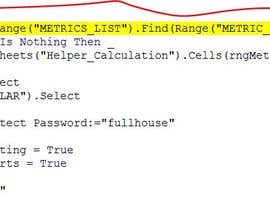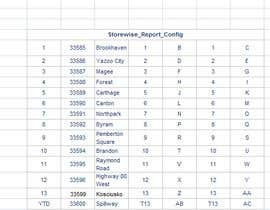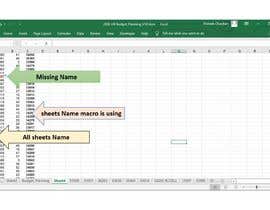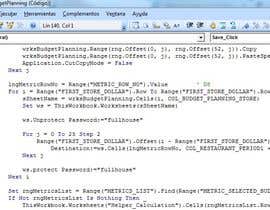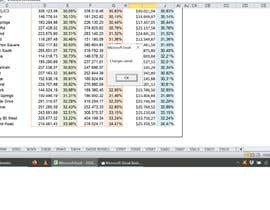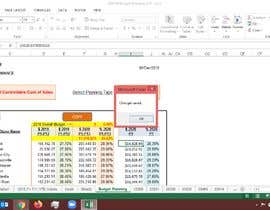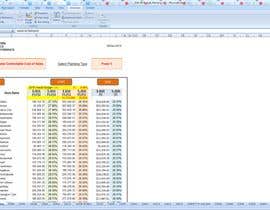VBA Error - "Run-time error '9': Subscript out of range"
- Status: Pending
- Prize: $15
- Entries Received: 16
- Winner: vsprybhanu
Contest Brief
Hello when i click the "save" macro on the "budget planning" tab I am getting the "Run-time error '9': Subscript out of range" after a couple minutes. This workbook helps me budget my restaurants and has a few macros in it. VBA and workbook password is "fullhouse". Please let me know if you have any questions. I always have a lot of VBA work
Recommended Skills
Top entries from this contest
-
vsprybhanu India
-
blui88 India
-
pcprateekchauhan India
-
contadordainoarg Argentina
-
cadforms Romania
-
ranashahed2000 Bangladesh
-
UKConsultant United Kingdom
-
AlbertoBarberoIt Italy
-
TraciY Canada
-
Aerkha Indonesia
-
blui88 India
Public Clarification Board
How to get started with contests
-

Post Your Contest Quick and easy
-

Get Tons of Entries From around the world
-

Award the best entry Download the files - Easy!