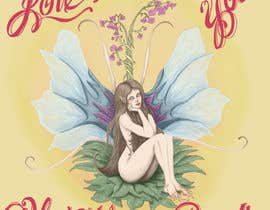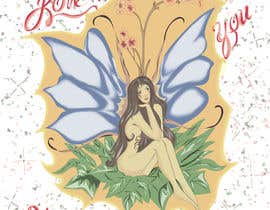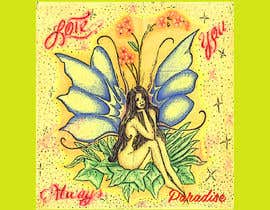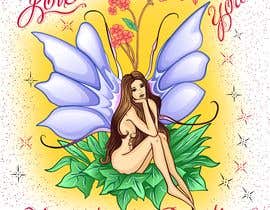Please RE-DRAW the example “LOVE YOU ALWAYS” image in an airbrushed style using Adobe Illustrator or Photoshop.
- Status: Closed
- Prize: $200
- Entries Received: 42
- Winner: estedibujador
Contest Brief
Please RE-DRAW the example “LOVE YOU ALWAYS” image in an airbrushed style using Adobe Illustrator or Photoshop.
Please FULLY RE-DRAW the image (see attached image) in Illustrator or Photoshop as I need clean and crisp lines for every part of the new image (airbrush style).
1. In the lower right corner please add the word “Paradise” or “PARADISE" keeping the font style, and colors the same as the other words (airbrush style).
2. Please have the yellow background glow transparency fade out to transparent around the edges.
3. Please make the image such that it looks good on both white and black backgrounds.
Make final image at least 14” wide and hi-res suitable for printing (300dpi).
Put ALL items grouped on SEPARATE LAYERS (so we can move/re-size).
TRANSPARENT BACKGROUND PLEASE.
Thank you :)
Recommended Skills
Top entries from this contest
-
estedibujador Argentina
-
ShiulyBrahma Bangladesh
-
ShiulyBrahma Bangladesh
-
ShiulyBrahma Bangladesh
-
ShiulyBrahma Bangladesh
-
ShiulyBrahma Bangladesh
-
ShiulyBrahma Bangladesh
-
ShiulyBrahma Bangladesh
-
amberin1212 Turkey
-
affanfa Indonesia
-
lupaya9 Indonesia
-
amberin1212 Turkey
-
AnnaGrish Ukraine
-
nasta199630 Ukraine
-
nasta199630 Ukraine
-
nasta199630 Ukraine
Public Clarification Board
How to get started with contests
-

Post Your Contest Quick and easy
-

Get Tons of Entries From around the world
-

Award the best entry Download the files - Easy!