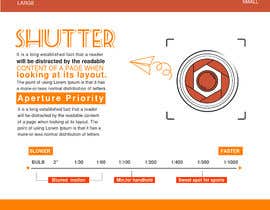Infographics Template for Photography Website
- Status: Closed
- Prize: €60
- Entries Received: 2
- Winner: W3WEBHELP
Contest Brief
I need a TEMPLATE (Adobe Illustrator) for my Infographics on a photography blog (it's not online right now) as well as for print projects (photography related) and - for example - Pinterest Campaigns to have a consistent look over these platforms. The focus for this challenge is more on style (color scheme, Typography, Frame yes/no, style of background - photo/color, graphics,...).
I do like a clear style (so no embossing, no 3D fanciness, not everything shadowed to the max, ...).
The types of photography related infographics are for example histograms, studio light setups, Rule of thirds, Sunny F16 rule, ... but also for text in quotes, ... search Pinterest for "photography infographics" for example.
Type should be sketched style, elegant and playful but appealing to a wide audience of photographers. I prefer warm tones. I have attached samples from Pinterest but please notice that I do not like them in style, coloring, lack of whitespace, ... It's only a guide for what I want to use the template.
How many templates do I need? ONE (!) is enough (you can take Aperture or Histogram as an example with Lorem Ipsum as a text, photography terms for the headings). I should get the rough idea of the layout components because I will have to fill them up with new content
I expect the following in this illustrator file
- Use of either Adobe Typekit (free to sync) or Google Fonts. Usage of a font from a family (with Regular, Bold, Italic, ...) would be a plus. I tend to use sans serif for body text. It should be well readable.
- Typography suggestions for headings, subheadings and body text
- Vector Icons for photography stuff (lighting, camera, aperture, one model,...) in a sketching style (!)
- usage of free photos from pixabay, unsplash,... is ok, unless you name them that I'm able to reference them! If you have done image retouching please make a short description what you have done (e.g. saturation down, use of duotone, ...)
- I'm also a subscriber at envato.com so usage of icons from there is ok. When I use them I will license them directly with them for my own projects. But: please DO NOT USE Illustrator templates from Envato Marketplace. And: I expect a list of items to that I'm able to find them on this platform.
- Rights: I have the right to reuse this template for my personal projects (my Websites, my books, my Pinterest postings).
Recommended Skills
Employer Feedback
“Good communication and delivers exactly what I wanted. I will definitely hire him again in the future. ”
![]() bthes, Germany.
bthes, Germany.
Top entries from this contest
-
W3WEBHELP India
-
W3WEBHELP India
Public Clarification Board
How to get started with contests
-

Post Your Contest Quick and easy
-

Get Tons of Entries From around the world
-

Award the best entry Download the files - Easy!